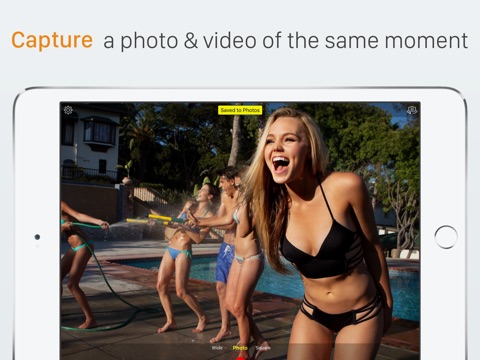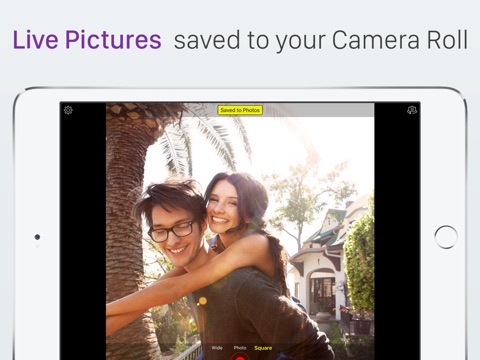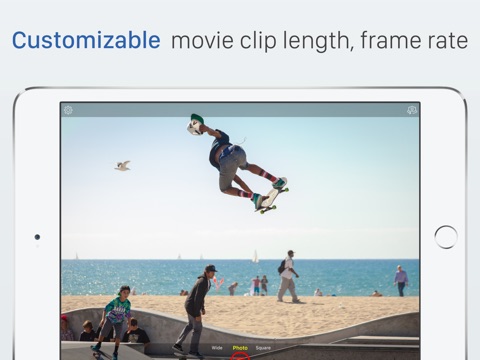Live Pictures Cam HD - A camera for Moving Photos app for iPhone and iPad
Developer: Voros Innovation
First release : 09 Nov 2015
App size: 11.25 Mb
Capture photos and customized videos of the same moment and save it automatically to your Camera Roll!
Quick Start
1. Tap red Shoot button
2. Keep Camera Steady (see red progress indicator around button)
3. When finished, photo and clip is saved to your Photo Library
Photos of a party, landscape, a golf swing, children playing, all come alive as the app captures a living moment rather than just one still frame.
The app automatically saves your moving photos to the Camera Roll in your Photos app. To view the clip, simply hold down your finger on the photo.
All you need is iOS 9.
Features:
+ Choose clip length of 3, 4, 5 or 8 seconds (higher value = larger file size)
+ Frame rate options 15 or 25 (higher value makes video smoother but also increases file size)
+ Option to take photo at start, middle or end of clip
+ Option to disable sound recording